Hotpot Tracker – experimental system for project and goal management
Russian version of the article available here
Hotpot Tracker is an experimental system designed to explore improvements in project and goal management tools like Jira, Trello, Asana, and others. This project incorporates both well-known features and what I believe are breakthrough ideas for better task management, visualization, and control.
Concept
Note:
The described system intentionally excludes complex time-tracking features and performance reports.
- Multiple boards instead of one
- Attributes for boards and tasks
- Anyone can become a contributor
- Approvals instead of strict status transitions
- Linked attributes
- Remarks instead of comments in progress
Multiple boards instead of one
Instead of managing everything on a single, overloaded board, you can create separate boards for different goals and tasks. In my experience, many companies using Kanban/Scrum often end up with one board per team and describe goals through epics or milestones.
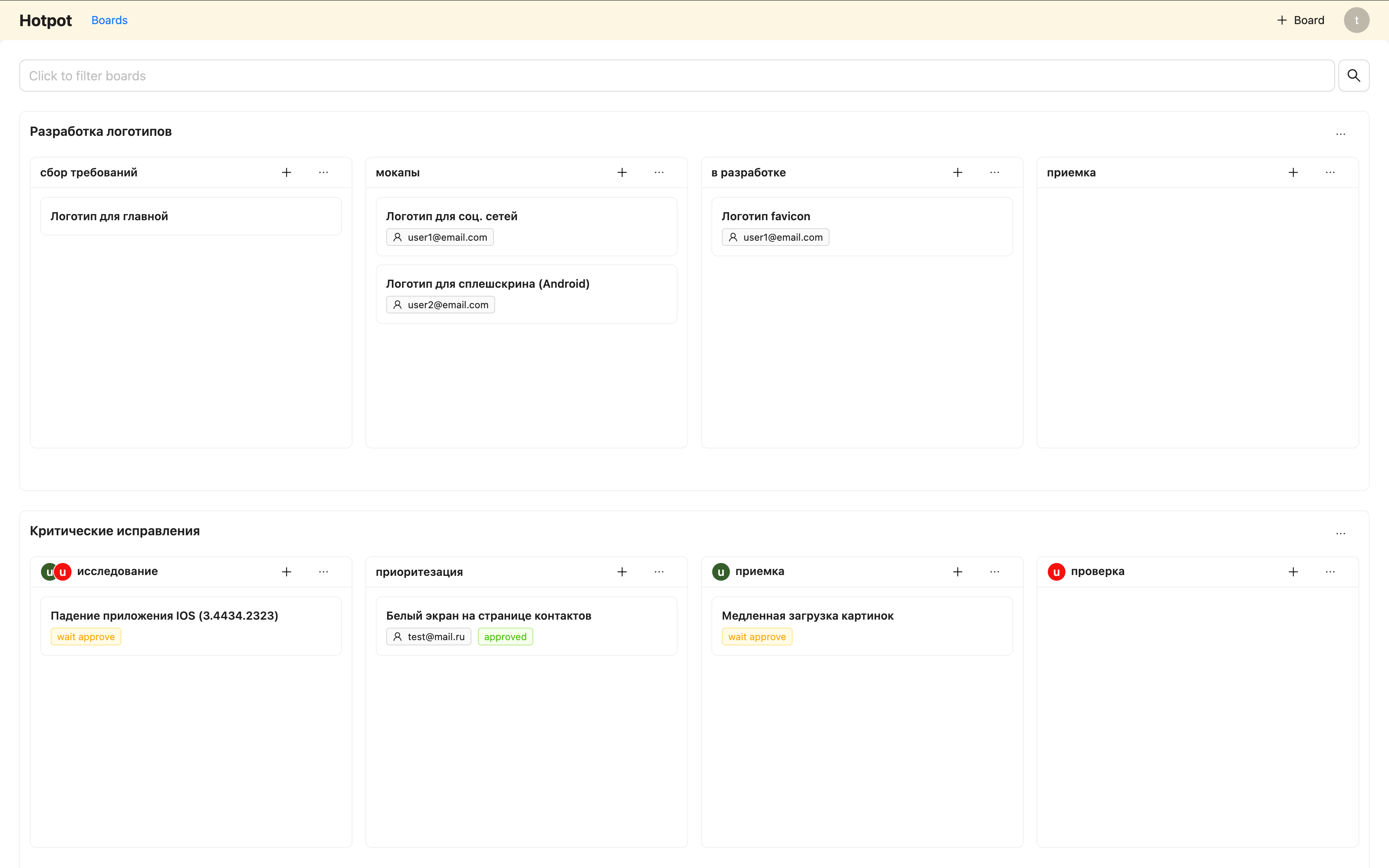
When we try to consolidate multiple parallel processes onto one board, it increases task management complexity and cognitive load for the team.
Idea:
Each employee or team creates their own boards based on their needs, simplifying navigation and management. For example, one board could be for current tasks, another for long-term goals (OKRs), and a separate one for handling incidents.
Creating boards should be quick and easy—any team member or employee can create one as needed. Don’t be intimidated by multiple boards—they can be opened individually for better focus during discussions and work.
Systems like Sentry or Graylog demonstrate how search and filtering can work effectively. Attributes for boards and tasks, which we’ll discuss further, enable simple but effective board filtering. As of the time of writing, Hotpot Tracker doesn’t yet support task search (only board search).
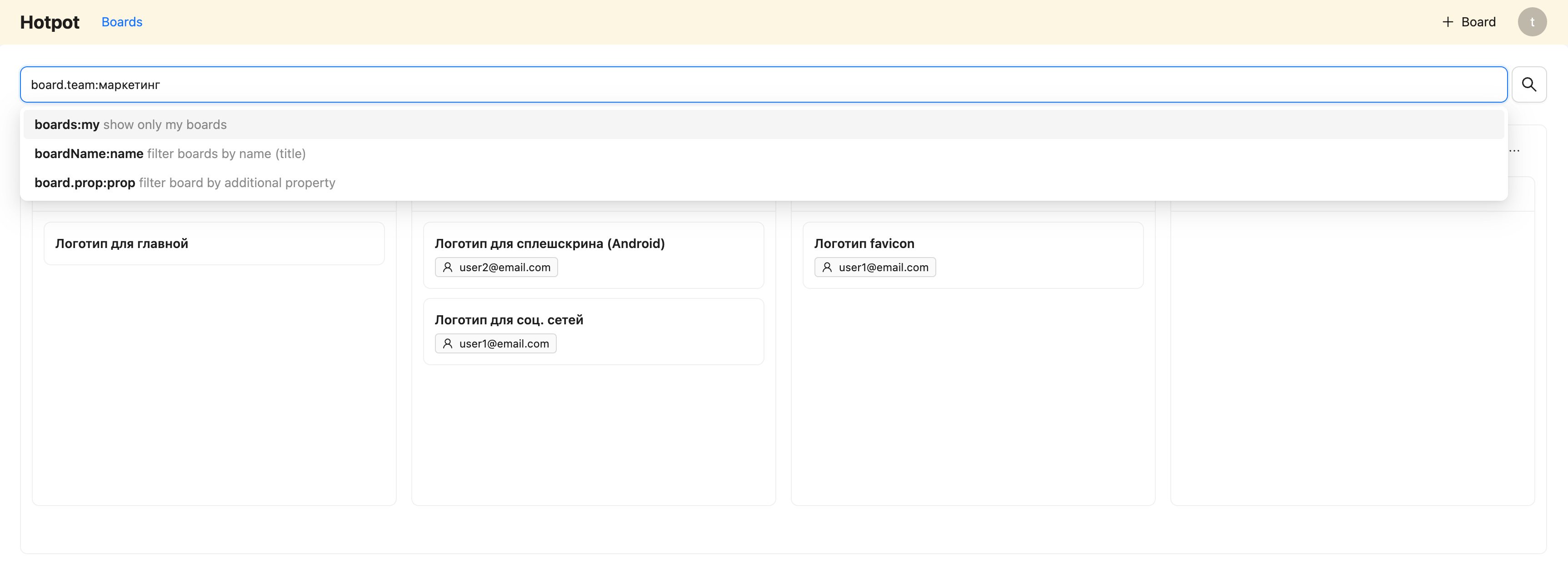
Attributes for boards and tasks
The Hotpot Tracker system is built on three entities:
- Task – name, content, attributes, and a reference to a column. It's worth highlighting that in Hotpot Tracker, a task is primarily considered a document.
- Column (stage) – status, participants, and a reference to a board.
- Board – name only.
Idea:
A unified attribute format for both boards and tasks provides a convenient interface for editing meta-information. At the same time, Hotpot doesn’t impose pre-configured attributes.
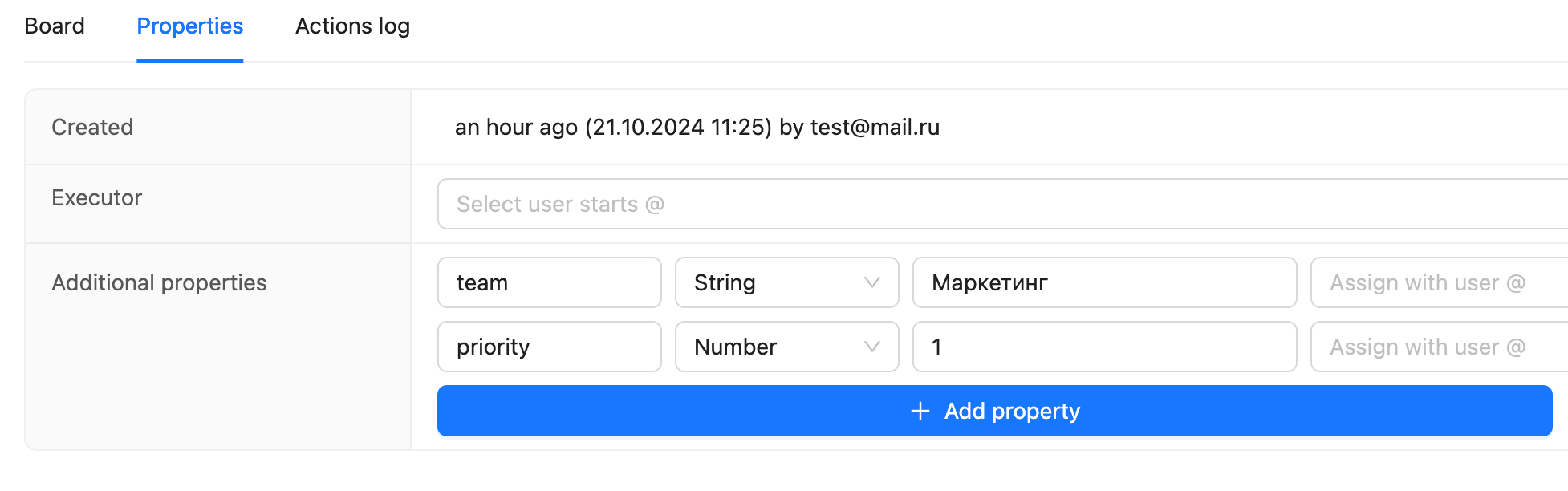
This approach solves two problems:
- Tasks can be easily found using attribute-based filters.
- Attributes simplify management: for example, you can immediately see who is responsible for a task and its deadlines.
Idea:
Board attributes are automatically inherited by tasks. Example: if a board has an attribute "Team" with a specific team name, the task will display this inherited attribute.
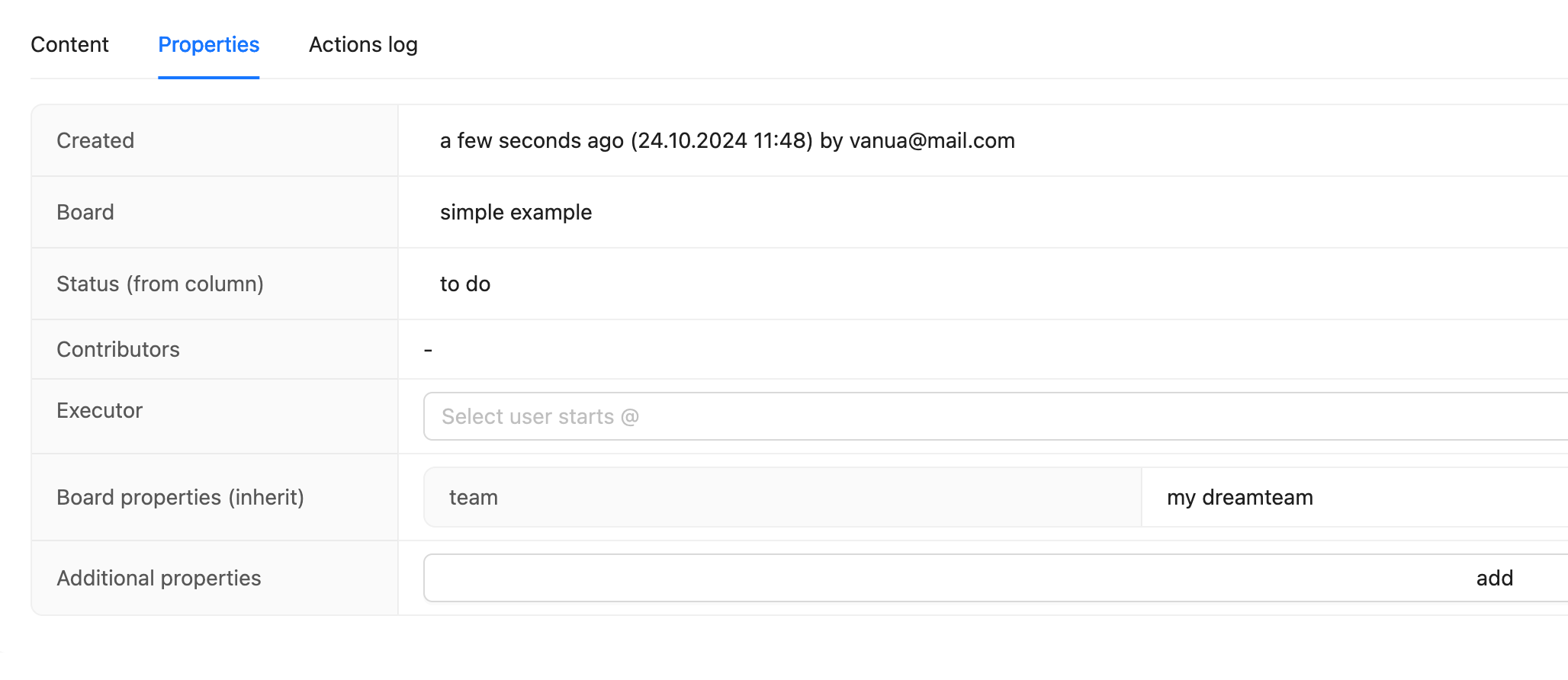
Anyone can become a contributor
In 2024, it became evident that product management and development are heading in the same direction but operate differently. Product representatives aren’t directly involved in development, complicating requirement and priority management. One obvious improvement is functionality that indirectly engages contributors on the board.
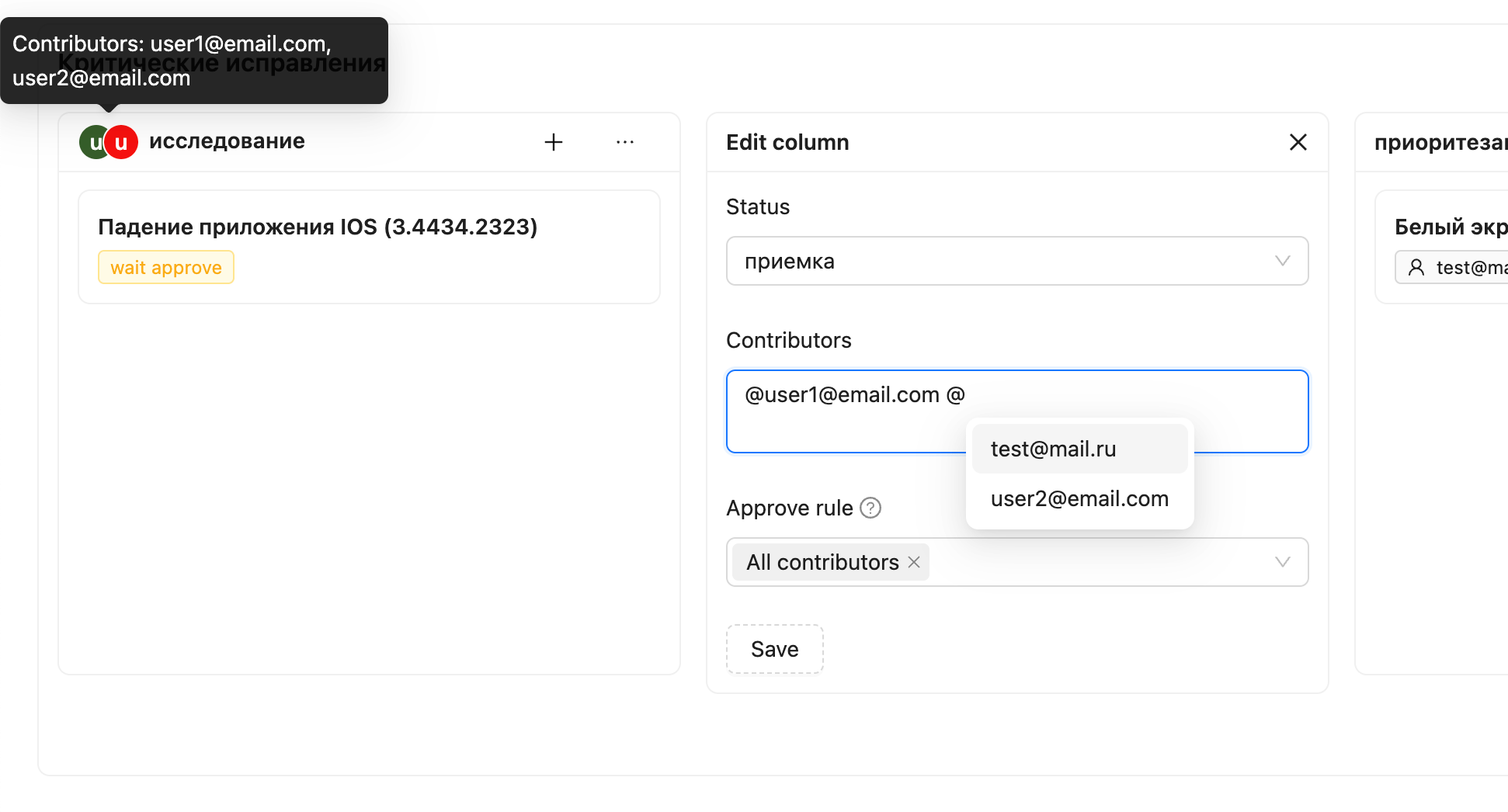
Idea:
Stage = status + participants. Each board column can be associated with specific participants, such as reviewers or those who approve tasks at a given stage.
This allows for a rethinking of team workflows. For example, technical teams can engage product or analytics stakeholders more effectively.
Approvals instead of status transition rules
Idea:
Instead of complex status transition rules (like in Jira), Hotpot Tracker offers a simple approval system.
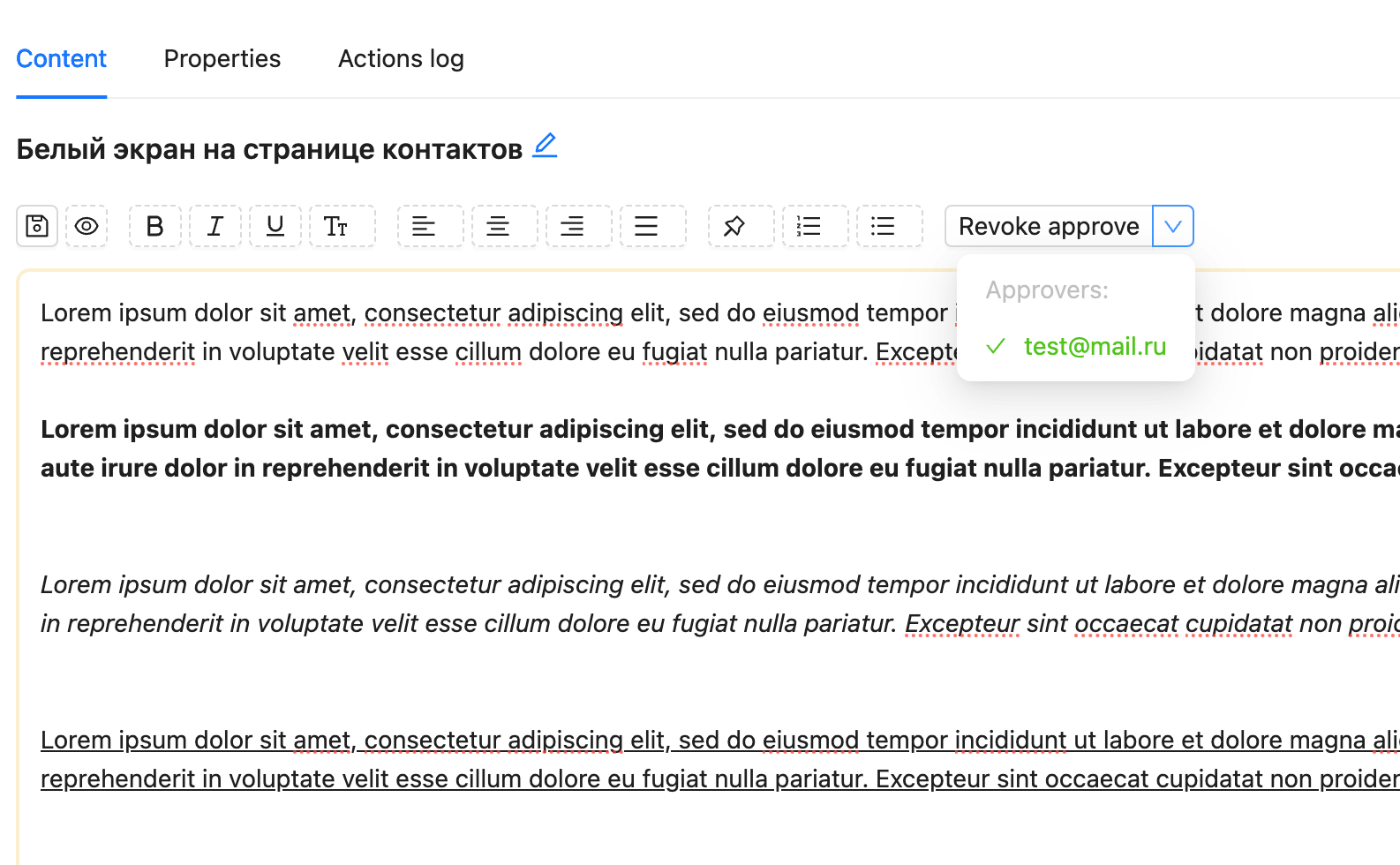
Approvals enable flexible and transparent processes, similar to GitLab’s approach where changes are reviewed and approved before moving forward.
The approval system is tightly integrated with contributors:
- Task executor – approval must come from the person responsible for the task.
- One of the contributors – approval must come from at least one participant.
- All contributors – approval must come from all participants.
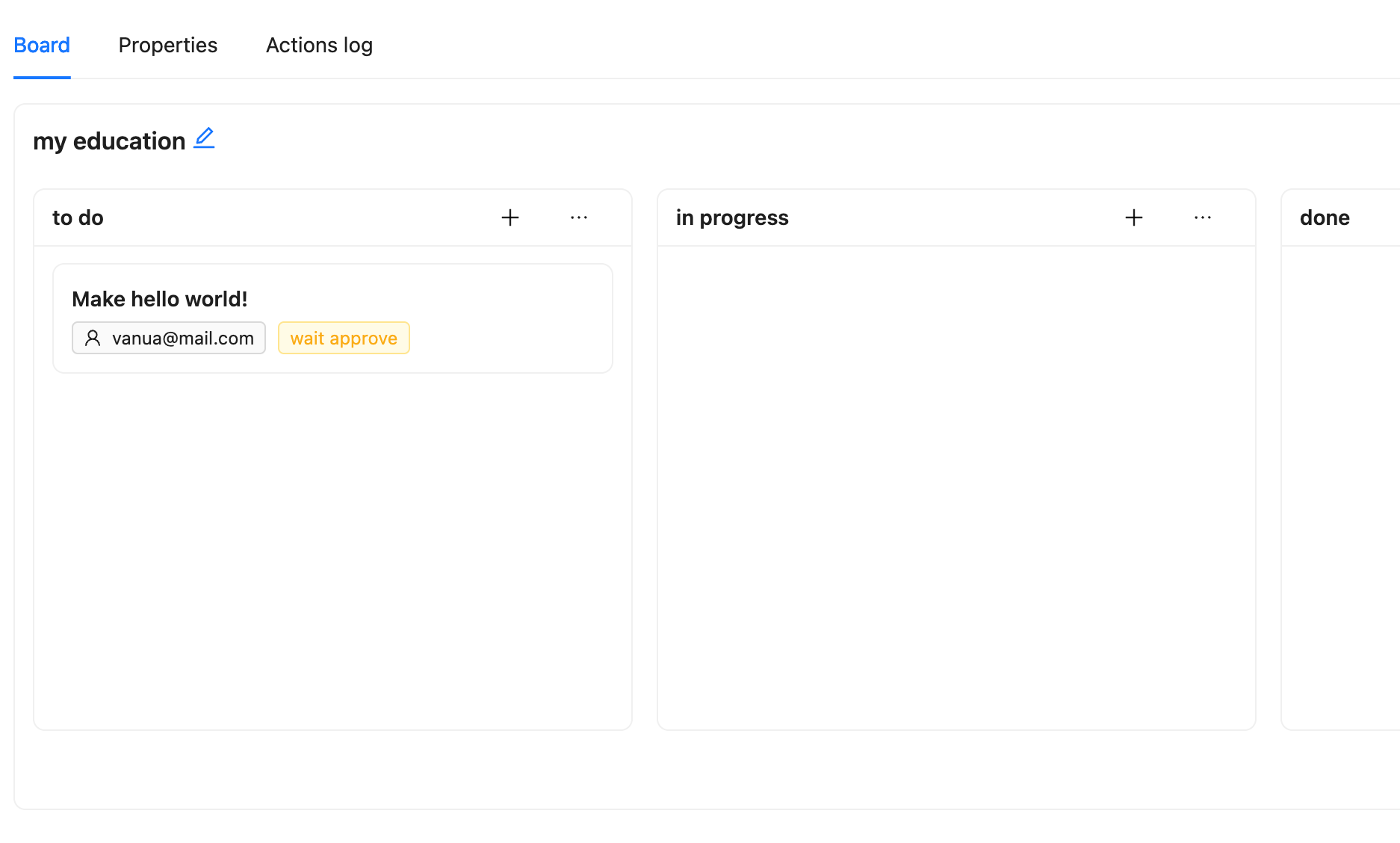
Linked attributes
Idea:
Task attributes (e.g., deadlines, priorities) can be linked to specific team members.
This opens up additional possibilities—for example, assigning responsibility for task estimation or linking deadlines to a specific team.
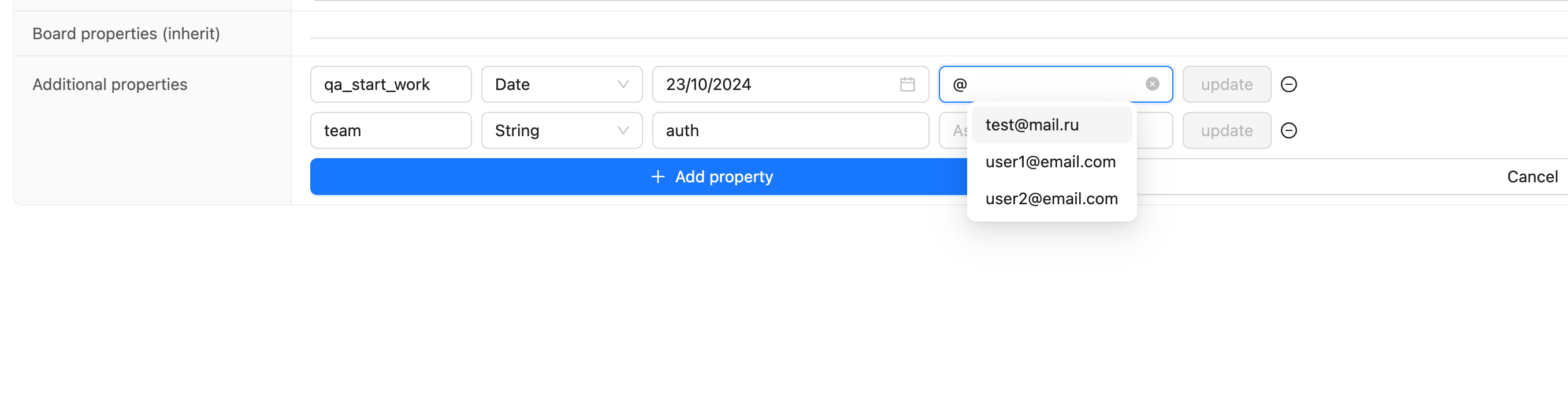
Remarks instead of comments in progress
Traditional comments often create chaos. Hotpot Tracker uses remarks tied to specific task sections. Instead of random notes, each remark is connected to the content it references, which improves clarity and structure. (example: Gitlab Threads in Merge requests)
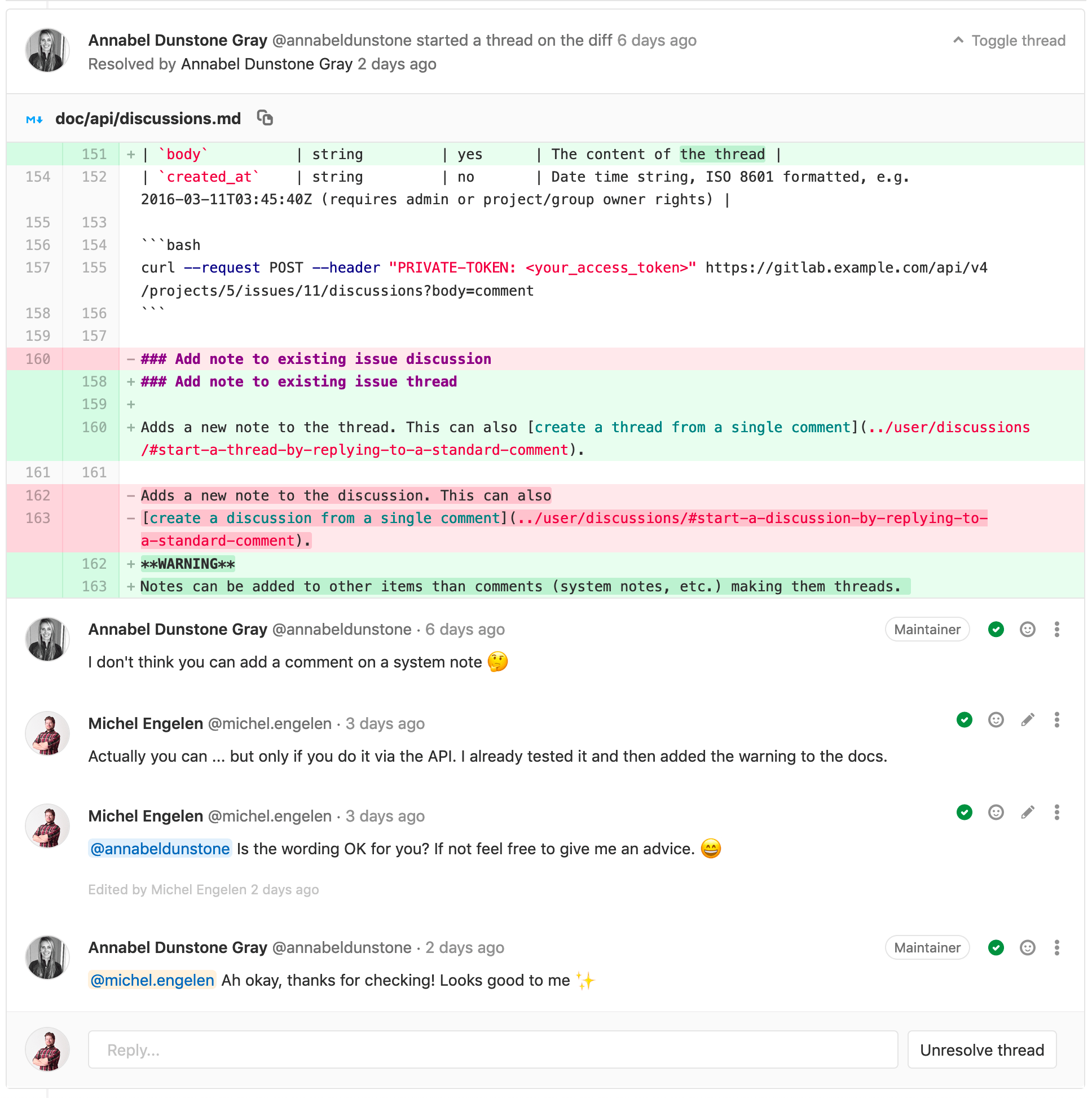
The system remains under development, and some of the mentioned features are being actively tested.
Conclusion
- Attributes for boards/tasks can provide a more convenient UX than full-text search or organizing boards/tasks into different spaces.
- The ability to assign participants (contributors) to columns allows for the involvement of the right people in collaborative decisions.
- Approving tasks as a blocking mechanism is a more versatile approach than setting dependencies on other tasks or building complex status transition logic.
- A task is a document + attributes + approval. Efforts should focus on the task’s content (its completeness and accuracy) rather than treating tasks as mere formalities.
- Moving from standard comments to discussions tied directly to the task’s text will enhance the value and efficiency of communication.